Unreal Engine Chapter 4: Creating the Map and Point of Interest
In this chapter we will wrap up the data transitioning from JavaScript to Unreal C++. This will be marked by the implementation of the Map model.
Overview of the required Map model data
Looking at the data of the map object from the Chapter 9 model.js of the original Starter Guide, we will require another C++ class to be created from the Editor, called MapModel and once again, to spare us unnecessary code noise, we can set its parent class to be UObject.
Now let’s go over the things we will need:
- We want to once again include the three binders -
CohtmlUTypeBinder.h,CohtmlFStringBinder.handCohtmlTArrayBinder.h - We want to specify our class constructor
- We want a
zoom,xandyvariable of typefloat - We want a
pointsOfInterestvariable, which will be aTArrayofPointOfInterestobjectsPointOfInterestwill be aUSTRUCT, which requires:- A
xandyvariable of typefloat - An
icon,titleanddescriptionvariable of typeFString - A
lockedvariable of typebool
- A
- We want a
mapTilesvariable, which is going to be anotherTArray, containingMapTileobjects- This will be a dummy
USTRUCT, that will contain no data, but is required since thedata-bind-forexpression in theindex.htmldepends on its existance the way it is implemented, but essentially does nothing. It is a struct, because thedata-bind-forwon’t generate the tiles if the array consists of primitive types - We will also add a
constuint32variable for the tile size
- This will be a dummy
Once again, all of these member variables will be exposed by using the UPROPERTY macro.
Implementing the Map model
Now that we have a list of the data that we need, we can start going over the actual code. Let’s start with the MapModel.h:
#pragma once
#include <CohtmlUTypeBinder.h>
#include <CohtmlFStringBinder.h>
#include <CohtmlTArrayBinder.h>
#include "MapModel.generated.h"
USTRUCT()
struct FPointOfInterest
{
GENERATED_BODY()
FPointOfInterest()
: x(0.0f)
, y(0.0f)
, locked(false)
{
}
FPointOfInterest(float X, float Y, FString Icon, FString Title, FString Description, bool Locked)
: x(X)
, y(Y)
, icon(Icon)
, title(Title)
, description(Description)
, locked(Locked)
{
}
UPROPERTY()
float x;
UPROPERTY()
float y;
UPROPERTY()
FString icon;
UPROPERTY()
FString title;
UPROPERTY()
FString description;
UPROPERTY()
bool locked;
};
// This struct is needed for the automatic generation of the
// map tiles, through the usage of the data-bind-for expression
// in the index.html.
USTRUCT()
struct FMapTile
{
GENERATED_BODY()
int32 id;
};
UCLASS()
class COHERENTSAMPLE_API UMapModel : public UObject
{
GENERATED_BODY()
public:
UMapModel();
UPROPERTY()
float zoom;
UPROPERTY()
float x;
UPROPERTY()
float y;
UPROPERTY()
TArray<FPointOfInterest> pointsOfInterest;
UPROPERTY()
TArray<FMapTile> mapTiles;
private:
const uint32 MAP_TILES_SIZE = 64;
};
Evidently it is as simple as can be. Same goes for the MapModel.cpp, where we just need to perform the variable initialization and add the 3 “points of interest":
#include "StarterGuide/MapModel.h"
UMapModel::UMapModel()
: zoom(1.0f)
, x(0.0f)
, y(0.0f)
{
pointsOfInterest.Add(FPointOfInterest(10.3004f, 45.7164f, "village", "Village", "The village where you were raised.", false));
pointsOfInterest.Add(FPointOfInterest(22.6609f, 14.1493f, "town", "Town", TEXT("The town of Málhildur."), false));
pointsOfInterest.Add(FPointOfInterest(74.9957f, 42.1492f, "statue", "Statue of Freya", "Statue of the goddess Freya. Only thing left from a sunken village.", true));
mapTiles.SetNum(MAP_TILES_SIZE);
}
Registering the Map model
The final step is of course to register the MapModel class we just created. This is as simple as it sounds - we will add the object, initialize it and use the View to create the model.
The StarterGuideHUD.h should now look like this:
class UPlayerModel;
class UMapModel;
UCLASS()
class COHERENTSAMPLE_API AStarterGuideHUD : public ACohtmlGameHUD
{
GENERATED_BODY()
public:
AStarterGuideHUD(const FObjectInitializer& PCIP);
virtual void BeginPlay() override;
void BindUI();
UFUNCTION()
void UpdateItemSelect();
UPROPERTY()
UPlayerModel* model;
UPROPERTY()
UMapModel* map;
private:
cohtml::View* View;
};
And lastly, the StarterGuideHUD.cpp should look like this:
#include "StarterGuide/StarterGuideHUD.h"
#include "StarterGuide/PlayerModel.h"
#include "StarterGuide/MapModel.h"
#include "CohtmlGameHUD.h"
AStarterGuideHUD::AStarterGuideHUD(const FObjectInitializer& PCIP)
: Super(PCIP)
{
GetCohtmlHUD()->ReadyForBindings.AddDynamic(this, &AStarterGuideHUD::BindUI);
}
void AStarterGuideHUD::BeginPlay()
{
Super::BeginPlay();
model = NewObject<UPlayerModel>();
map = NewObject<UMapModel>();
}
void AStarterGuideHUD::BindUI()
{
View = GetCohtmlHUD()->GetView();
if (!View)
{
UE_LOG(LogTemp, Error, TEXT("Failed to retrieve View!"));
return;
}
View->CreateModel("PlayerModel", model);
View->CreateModel("MapModel", map);
View->SynchronizeModels();
model->ItemSelectDelegate.AddDynamic(this, &AStarterGuideHUD::UpdateItemSelect);
UE_LOG(LogTemp, Log, TEXT("UI is bound!"));
}
void AStarterGuideHUD::UpdateItemSelect()
{
View->UpdateWholeModel(model);
View->SynchronizeModels();
}
And here is the result:
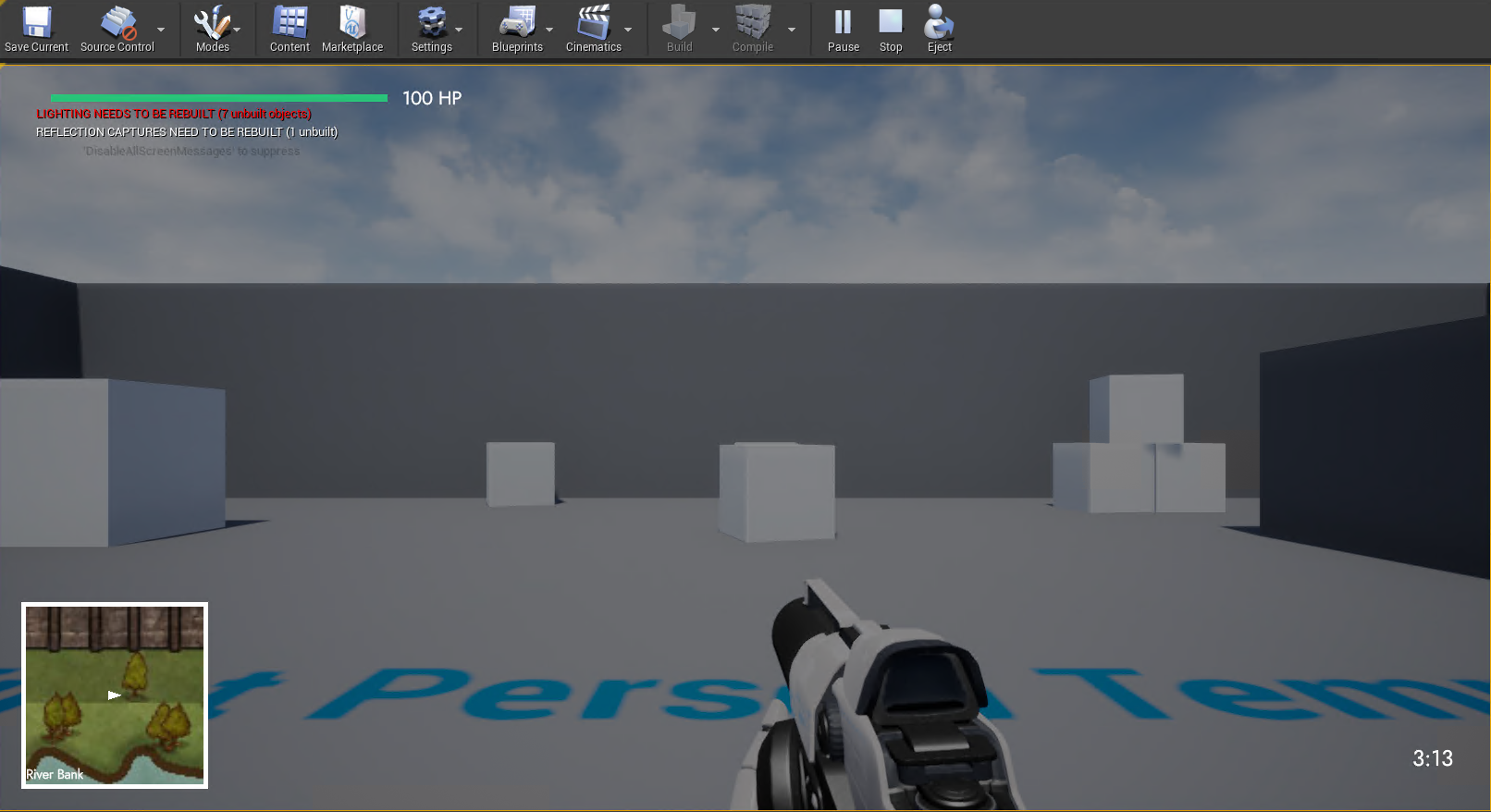
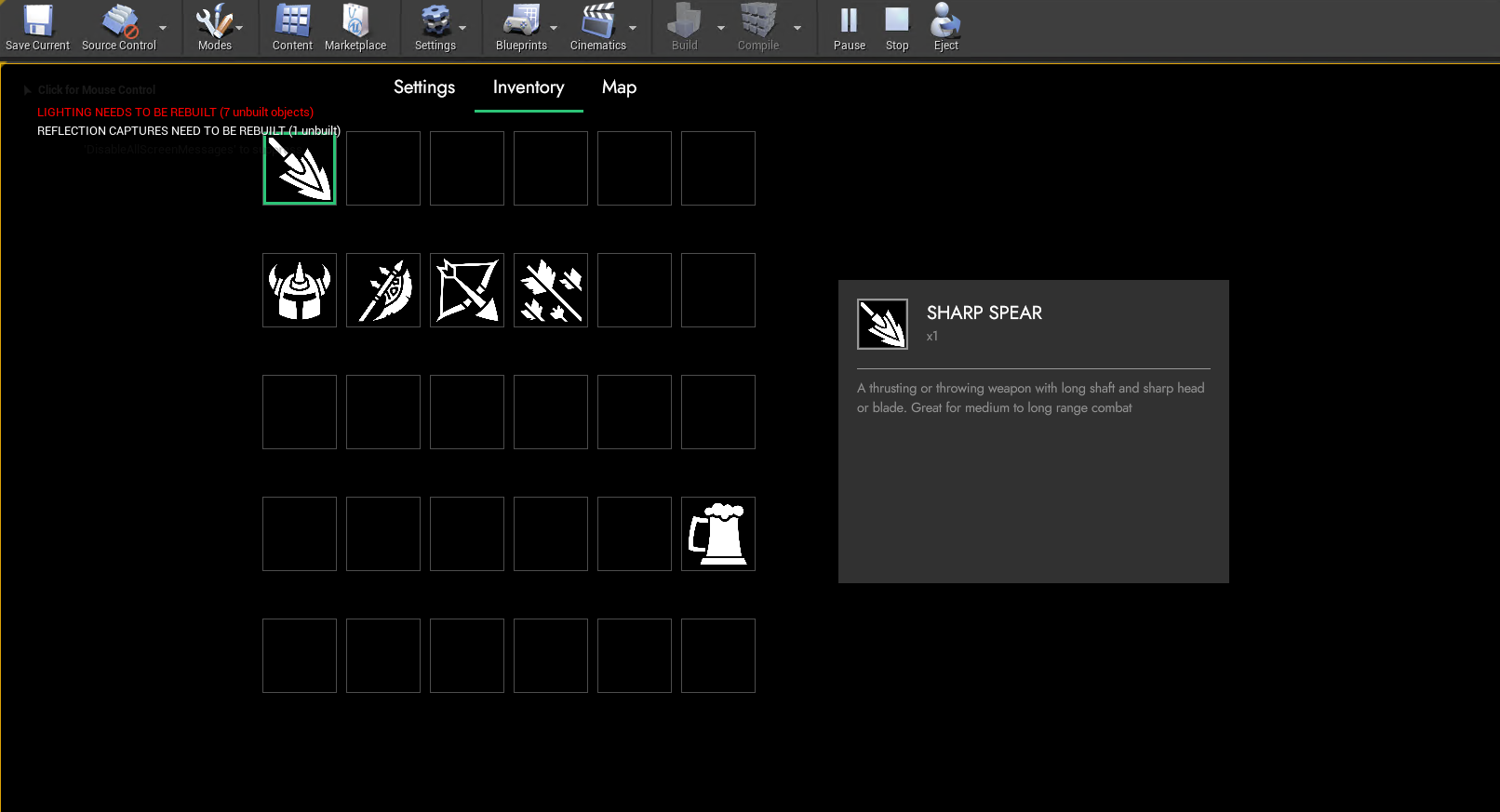
In the last chapter of this guide, we will implement the handling of events triggered from JavaScript.